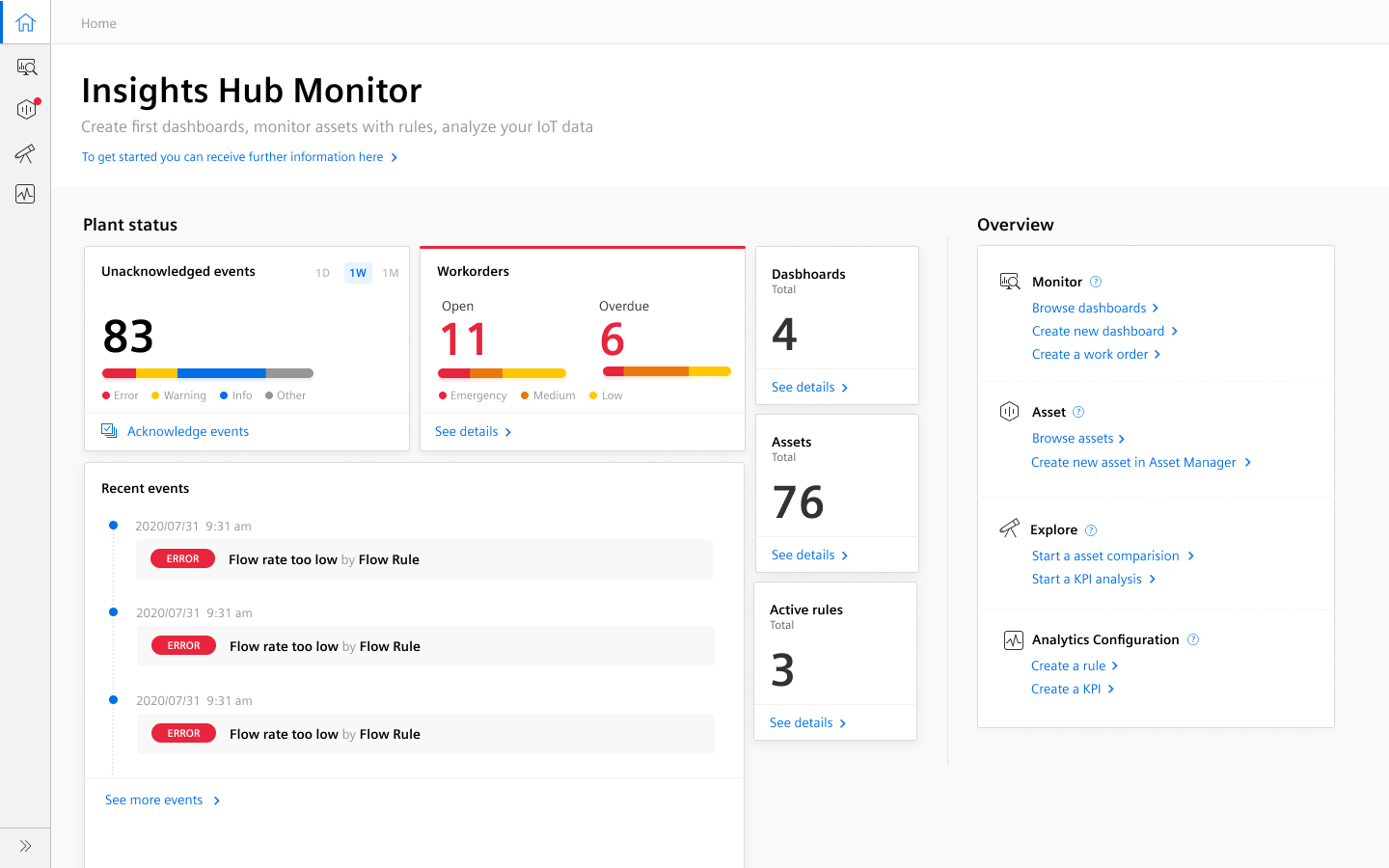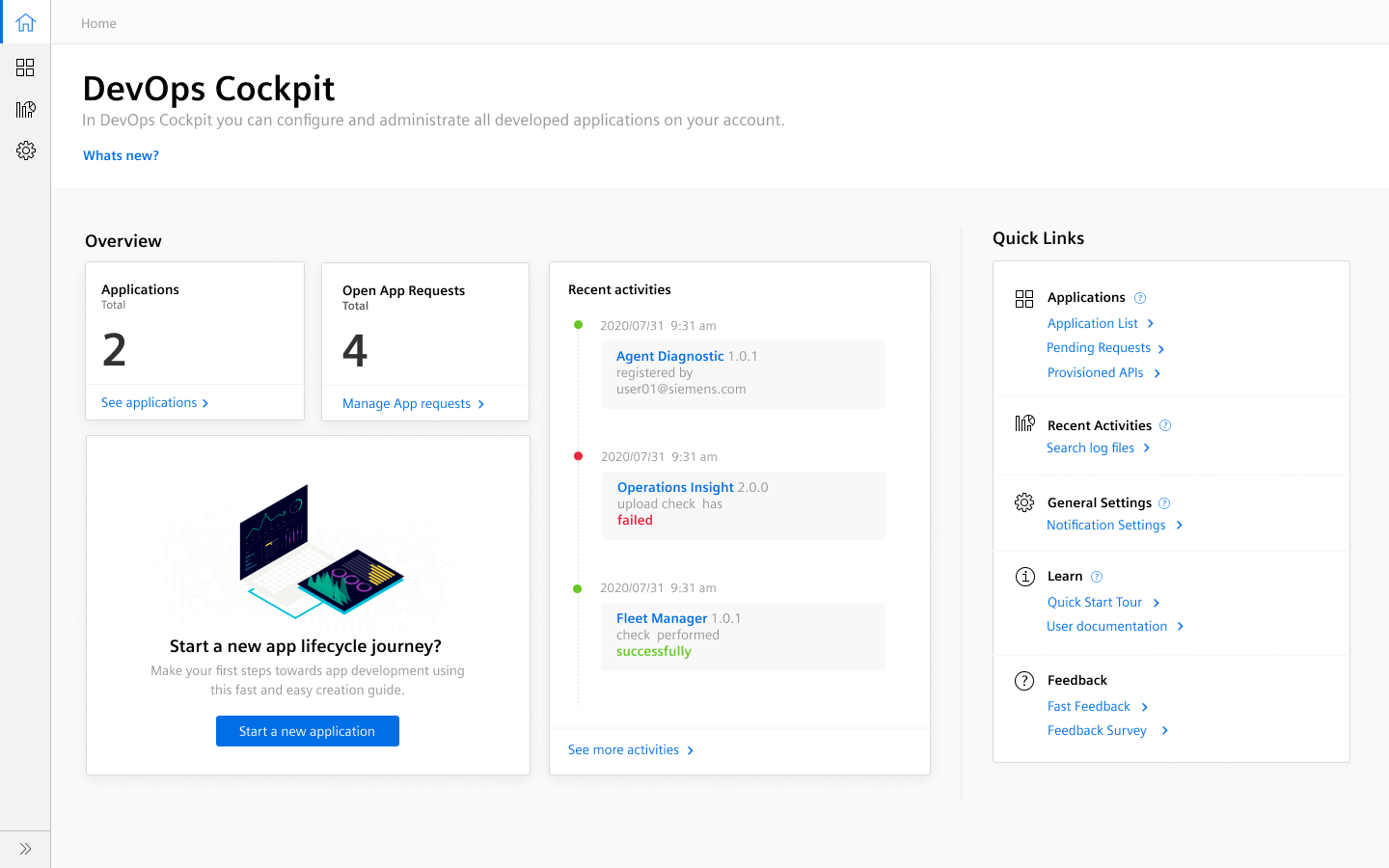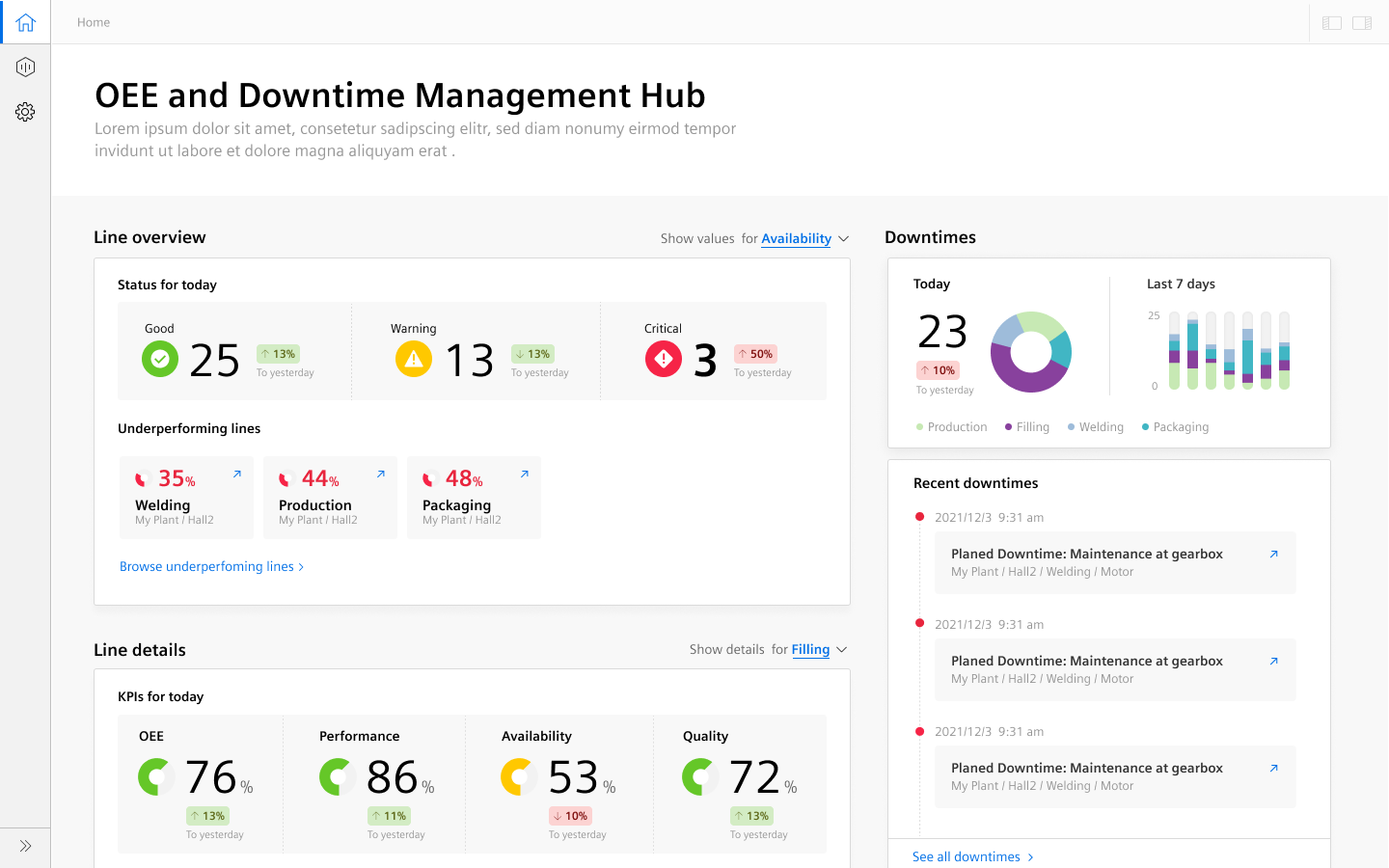Sample gallery
Application home screen
A home screen shall represent a starting point for a customer in an application. It shall give an overview about open tasks, action items and available functionalities in the application. It can be also used to give an overview about the status of an environment, a plant, a line based on specific measures. Furthermore, quick actions can be made available to facilitate commonly used functionalities.
In DevOps Cockpit the home screen indicates most important tasks to the customer:
- navigate to applications
- see open application requests (action required from the customer)
- Quick link to create a new application
- audit log about most recent activities on the environment
- quick link section to features and capabilities in the application
Insights Hub OEE home screen serves as an overview about the current status of the plant. A customer can see:
- a line overview and performance metrics
- line details and the corresponding OEE KPIs
- navigation links to detailed analysis possibilities
- assets with highest numbers of downtimes
In Insights Hub Monitor the home-screen serves as an overview about the environment status. A customer can see:
- unacknowledged events
- work orders with information about states and timelines
- recent activities on the environment
- quick link section to features and capabilities in the application